Digital Client Records
Couldn't load pickup availability
-
Vendor:
My Store
-
Type:
product
Description
This tool will absolutely change the game for you and your business, Add a professional edge to your company. If you are in beauty this is most defiantly your route to a easier life. With this digital record you can get all your clients details with a click of a button, Go in to depth with your client and really get to know her/him to give them the best treatment you can.
Whether its lashes, make up brows or skin we have got you covered, This will set you aside from any other company and truly make you look so professional from the consultation.
Save money buy once and use for life
neutral colours no branding chic and in depth
included in the forms are
Client info | medical information in depth | consent for treatment and agreement declaration
Eyelash treatments section | skincare make up routine | timings chart lifting | natural lash health assessment chart | Style plan including all length curl etc
Eyebrow treatments
make up treatments | Detailed itinerary of products used
Skin treatment section | face plan |
Clients visits | before and after photos | fresh set dates | appointment frequency planner| record keeper and products used each visit
patch test records
How to Use & Licensing Information
Once you purchased this you will then receive a download link there will only be one download available so don't forget to download and save to a file you can then upload this from your file into good notes at a later time. If you accidentally do not click download just pop us an email and we can reactivate your link to download again.
Open your client record document by opening it on your iPad or tablet and selecting ‘Import with Good Notes'. Import it as a new document.
For each client, you will need to duplicate this template to ensure you have a fresh record. To duplicate a file in the Good Notes app ,tap the ‘Select’ but on in your library view, select the client record document and tap ‘Duplicate’ .You will be able to rename this accordingly to each client. I personally recommend creating a folder for each year of clients to be able to keep up to date with each client you can then move and add to each year as you go along.
Items purchase dare to be used for personal use only and are not to be resold, redistributed or replicated in anyway. Commercial use is strictly prohibited. Personal use covers you for the use of these client record sheets on your own clients. It may not be used in anyway for monetary gain. This document may not be distributed to any one. If they would like the license for their personal use, they are required to purchase this.
HOW TO USE
You are able to email your completed consent form in PDF format to yourself, or your client it requested by selecting the ‘Share’ option within your document.
L IC E N S IN G IN F O R M A T IO N
NixiCreative @nixicreative @nixilounge
ThisclientrecorddocumentwascuratedbySW &Co,anddesignedbyNixiCreative. Content©SW &Co2022.Alrightsreserved.
Design© NixiCreative2022.Allrightsreserved.
No part of this document may be redistributed ,recreated or transmitted into any other formatting by any means ,including but not limited to photocopying ,screen recording or any other electronica mechanical means.
The tablet app is not included in this and will need to be purchased separately
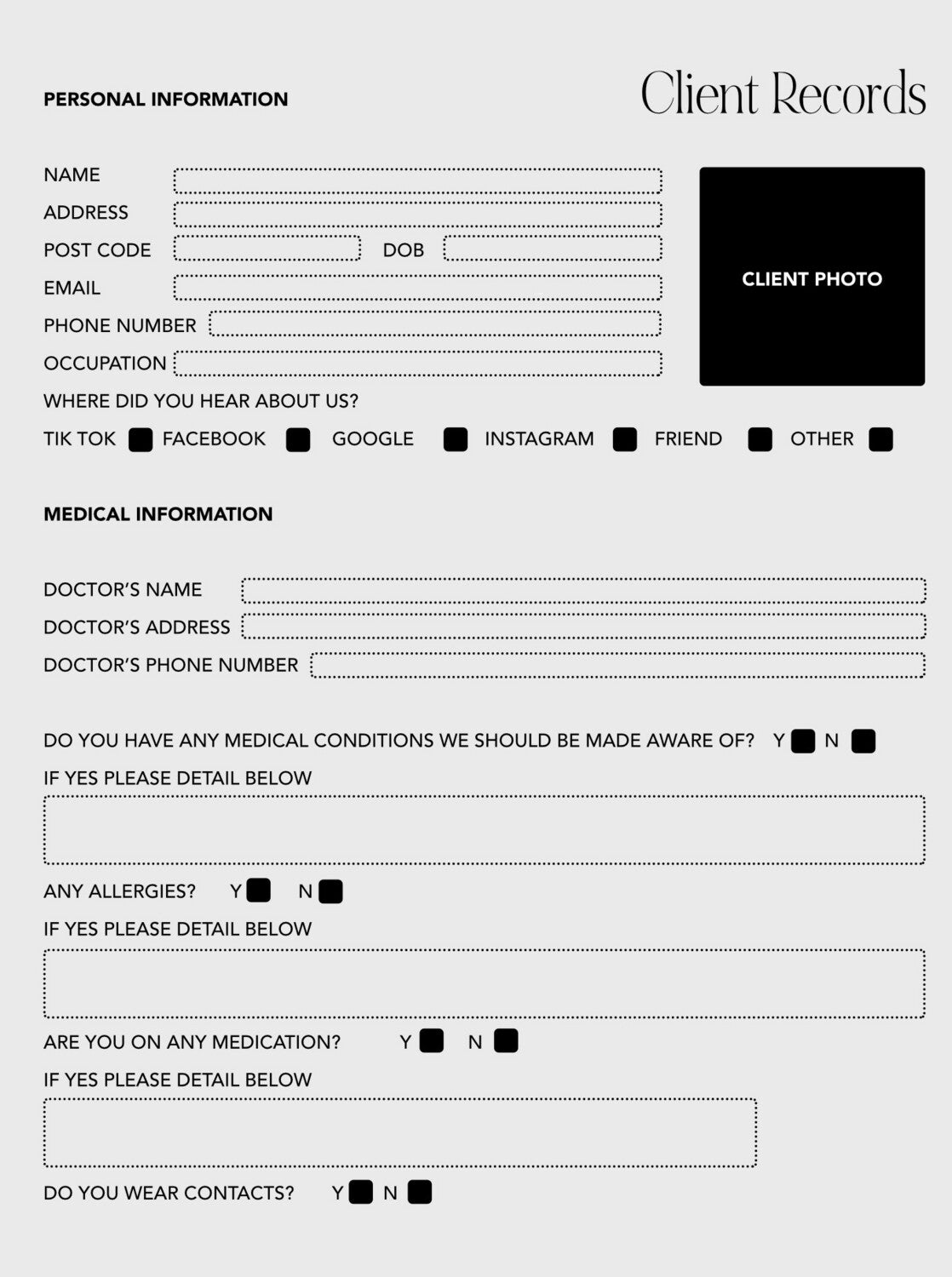

- Product tab
- Product tab
- Product tab
Add details on availability, style, or even provide a review.
Add details on availability, style, or even provide a review.
Add details on availability, style, or even provide a review.
Heading
Button labelHeading
Button labelHeading
Button label-
Heading
Add subheading here
-
Heading
Add subheading here
-
Heading
Add subheading here



